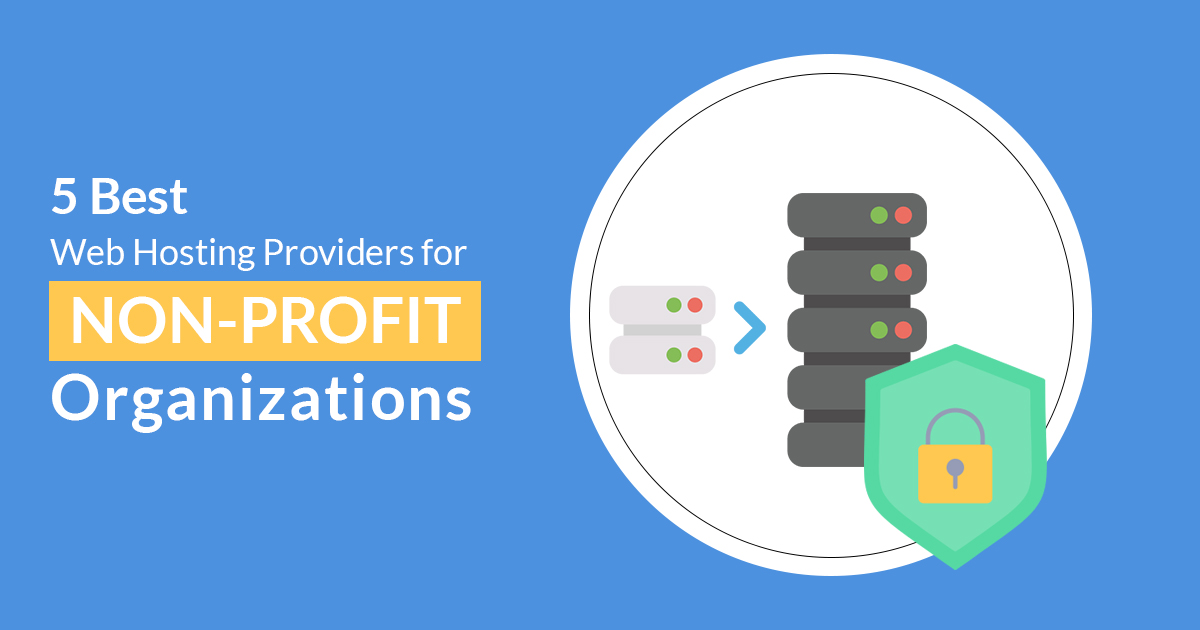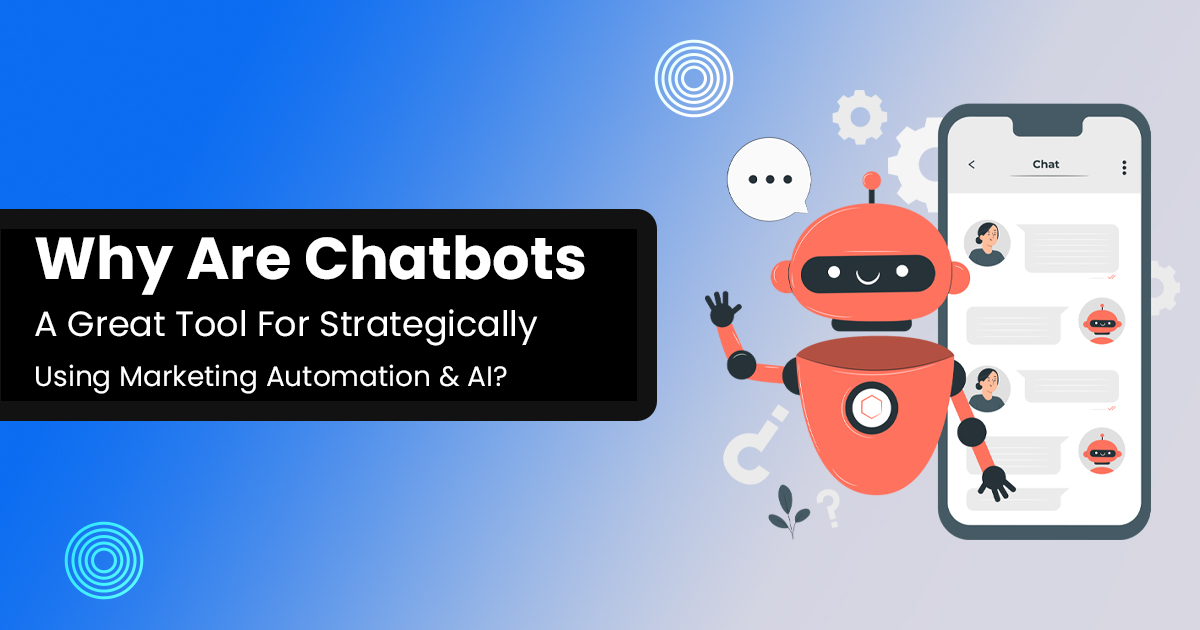Google’s New Keyword Planner Tool and How does it Change your Keyword Research Strategy

On August 26th 2013, Google announced the official closing down of its Adword Keyword Tool that has now been replaced by what is known as the Google Keyword Planner Tool.
What is Google Keyword Planner?
This new tool packs in the features of both, the keyword research tool and website traffic estimator – giving marketers a new integrated workflow they can depend on. Users can now find new keywords, more accurate location targeting and find traffic estimates at the same time, giving away the erstwhile cumbersome, and clunky multiple screens that they had to work with.
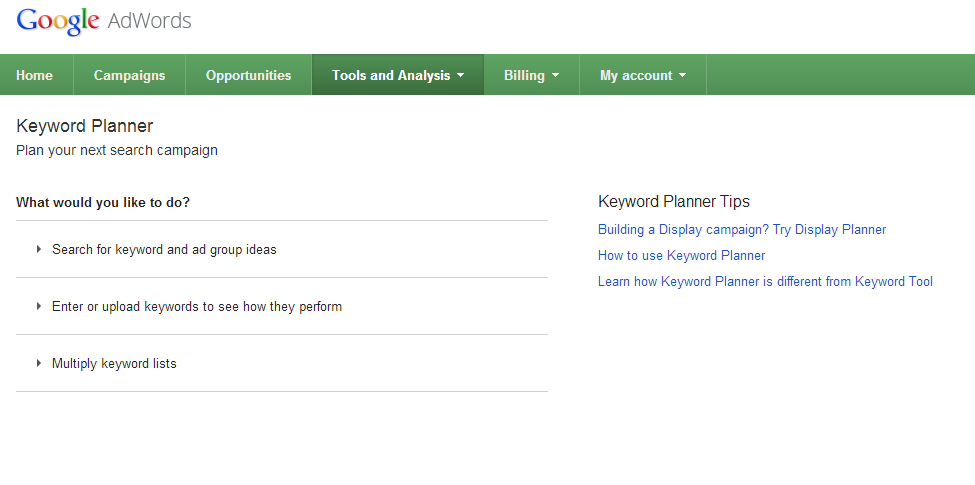
What are the Key Features of Keyword Planner
- The new advanced Keyword Planner tool gives volumes for a specific geographic area you want to see keyword results for.
- Now, the keyword you get is for all devices. It is no longer possible to ask for device specific target keywords
- The number of keywords generated is much higher since the results are an amalgamation to Ad Group Ideas, Loose Keywords, Average Monthly Searches and Average CPC.
- Based on a bid you choose and its daily budget, you can review traffic and bid estimates right next to the keyword results, telling you exactly how much you need to pay for your campaigns.
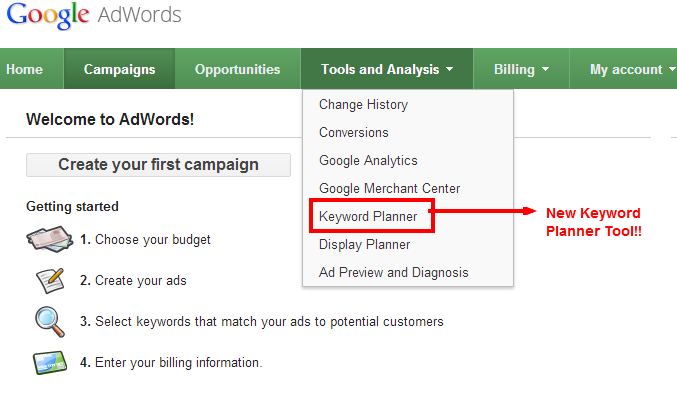
How does this Change your Keyword Strategy
Among the first major changes that Google has brought with its tool is that everyone using the tool needs to identify themselves as well as the searches they make by making sure that they only users who are logged in can access the tool.
This makes it difficult for people and other keyword tools that prefer not to disclose themselves when they search Google for information. Also, eliminating the “Closely Related” feature, the new tool makes it quite challenging for marketers to gain access to relevant information.
However, the new Planner tool does have its own set of benefits. Users are now able to upload their own keywords for performance information. Many users have also appreciated the fact that this tool allows you to view different ad groups and general related terms; consequently enabling users to acquire ideas on various types of keywords that can be pursued.
This streamlined variant of the keyword tool helps users optimize the ad creation process.
How to Adapt to the New Google Keywords Planner Tool
While every change brings with it some resistance, maneuvering yours way through this new tool by making a few small changes to your strategy can bring you some effective results.
- Start by creating a list of target group of users and their interests. Define their demographics with respect to age, television viewing habits, online habits and other preferences.
- Now you can perform a personality specific keyword research with the help of the new planner tool. Make sure you associate each general keyword for each personality you have created.
- Find correlations between each keyword with each interest group. For example, for a group of your target audience belongs to the age group of 21 to 25 year old females who love to watch ‘Grey’s Anatomy’, what else would these women is interested in?
- Now go back to the Keyword Planner Tool and start hunting for keywords that are associated with ‘Grey’s Anatomy’ to identify other relevant ideas.
- Now start expanding your list of keywords so that you can arrive at a comprehensive list that is related to your product or service offering. Make sure that it is appealing to the target demographic you intend to cater to.
By leveraging the use of the right type of keywords, you will be able to develop more functional engagement opportunities through your blogs and other content.